Optoma BTR100 User Manual
Browse online or download User Manual for Audio Optoma BTR100. Optoma BTR100 User Manual
- Page / 9
- Table of contents
- BOOKMARKS
Summary of Contents
BTR100Bluetooth Hub receiverUser manual
NuForce BTR-100 Bluetooth Audio Receiver Supports A2DP, AAC, and aptX® Feature aptX® codec support AAC support 10 meters effective range
Anatomy of the BTR-100 Setting up your BTR-100 2 Front Top View Back Bottom
Analog audio output connection 1. Connect the 3.5 mm audio input on your audio device to the BTR-100’s 3.5 mm audio output using the included 3.5 mm
4 d..Turn Bluetooth on e. Your iPhone/iPad/iPod will automatically search for available devices. The BTR-100 wil
Android Phone/Tablet (using version 4.0 as example) 1. Go through the following steps on your Android device: Note:
Reconnecting your device If you moved out of range or turn off the Bluetooth feature on you mobile devices, BTR-100 will automatically disconnect from
Indication of LED Troubleshooting Please go through the troubleshooting steps below if there is no sound coming out of your speakers/devices. ◎ Make
BTR100Bluetooth receiverUser manual www.optoma.com

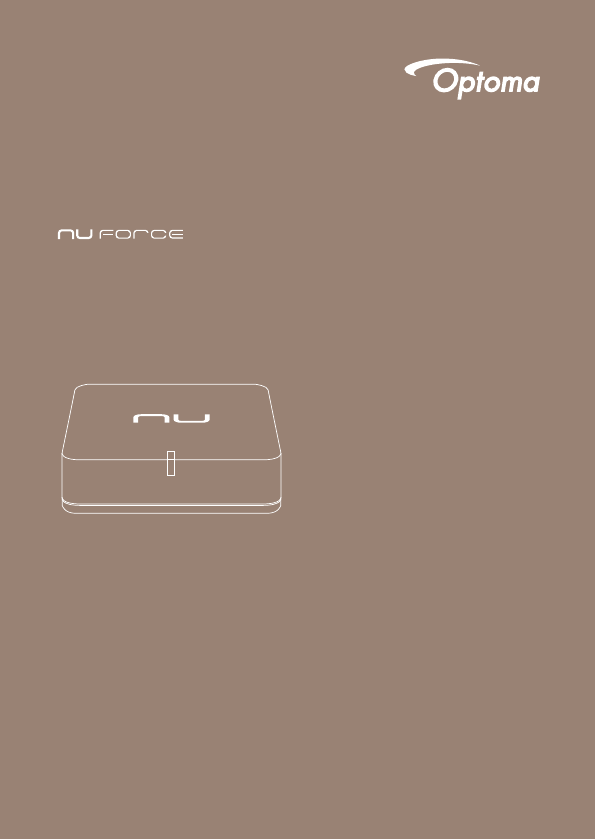
 (5 pages)
(5 pages) (6 pages)
(6 pages)







Comments to this Manuals